All Products are 100% Original updated premimum GPL Products
All Products are 100% Original updated premimum GPL Products
Massive Dynamic – WordPress Website Builder
$59.00 Original price was: $59.00.$8.00Current price is: $8.00.
WordPress Website Builder
Version8.1
Type Nametheme
Release DateMarch 18, 2019
Last UpdateJune 2, 2025
Description
WordPress Website Builder
Here You can Buy Massive Dynamic WordPress Website Builder On 80 to 90% Discount, JOIN Membership for Download All[16000+] WordPress,woocommerce Premium Plugin And Theme Free. Starter Premium Membership
A WordPress Website Builder is a tool or plugin that allows users to create and customize WordPress websites visually—often without needing to write any code. Here’s a breakdown of what it is, the popular options, and what you might consider when choosing one:
🔧 What Is a WordPress Website Builder?
A WordPress website builder:
-
Provides a drag-and-drop interface to design pages.
-
Lets you edit pages visually (often called WYSIWYG – What You See Is What You Get).
-
Often includes pre-made templates, responsive design, and customization options.
⭐ Popular WordPress Website Builders (2024–2025)
1. Elementor
-
Most popular visual builder.
-
Drag-and-drop editor.
-
Large library of widgets and templates.
-
Free version available, Pro starts ~$59/year.
2. Divi (by Elegant Themes)
-
Front-end visual editor.
-
Hundreds of layout packs.
-
Lifetime pricing option available.
3. Beaver Builder
-
Easy-to-use and lightweight.
-
Good for beginners and developers.
-
Premium plugin, starting ~$99/year.
4. Brizy
-
Modern interface.
-
Cloud and WordPress version available.
-
Good for small business and portfolio sites.
5. SeedProd
-
Great for landing pages and coming soon pages.
-
Integrates with email marketing tools.
-
Lightweight and beginner-friendly.
6. Gutenberg (WordPress Block Editor)
-
Built-in to WordPress.
-
Lightweight and fast.
-
Expanding ecosystem with many block-based plugins (e.g., Spectra, Kadence Blocks, etc.).
🧩 Things to Consider Before Choosing:
| Feature | What to Look For |
|---|---|
| Ease of Use | Drag-and-drop? No-code customization? |
| Speed/Performance | Does it slow your site down? |
| Theme Compatibility | Works well with your theme (e.g., Astra, OceanWP)? |
| Pricing | Free vs. Premium? One-time vs. yearly cost? |
| Support & Updates | Active community and support team? |
🏁 Getting Started
-
Install WordPress on your hosting provider (e.g., Bluehost, SiteGround).
-
Choose a compatible theme (like Hello Theme for Elementor, or Astra).
-
Install your chosen website builder plugin.
-
Start building pages visually!
To hire a freelancer directly on a marketplace like Freelancer , find the freelancer’s profile and use the “Hire Me” form to send a private message with project details and payment terms.
Directly hiring a freelancer | Project
Reviews (0)
Only logged in customers who have purchased this product may leave a review.






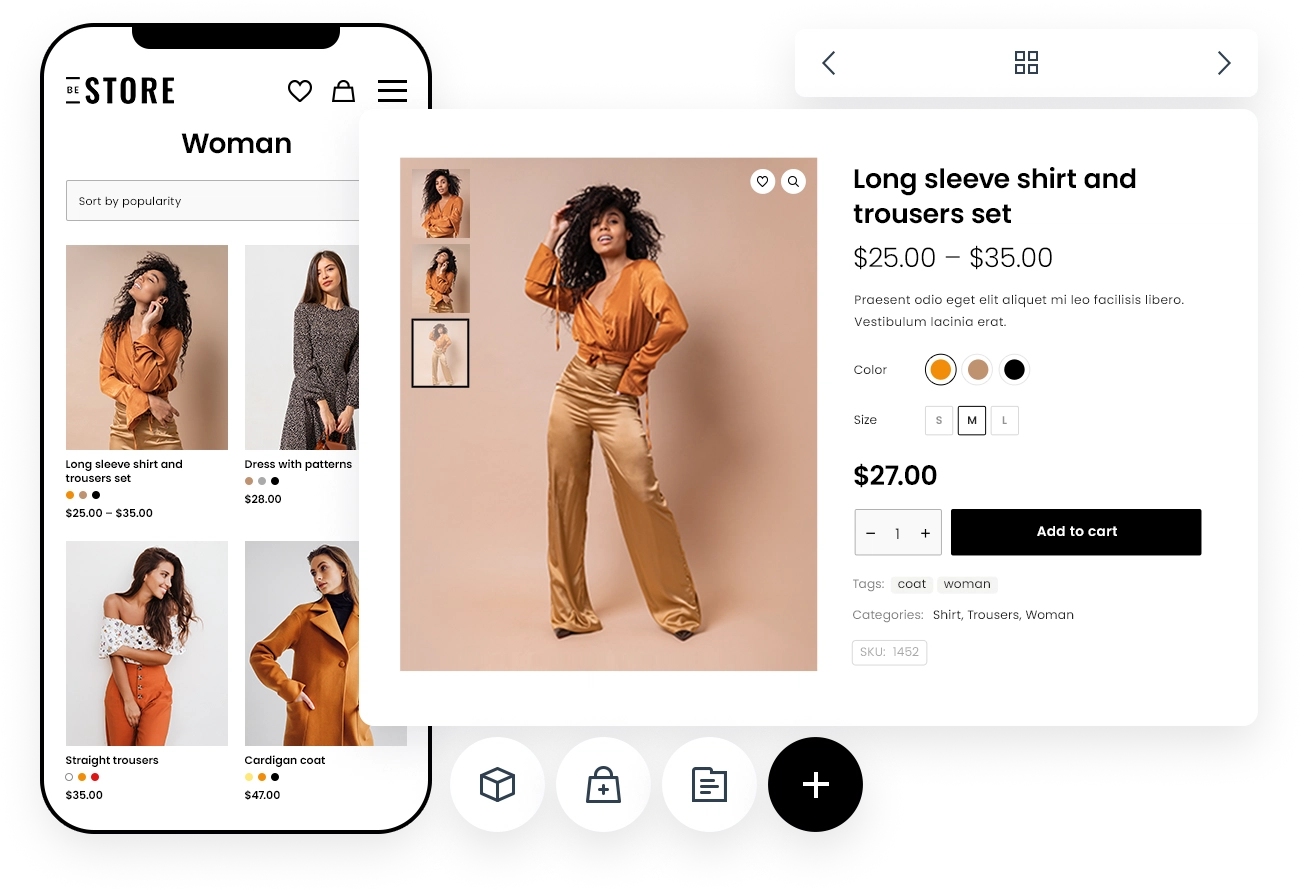


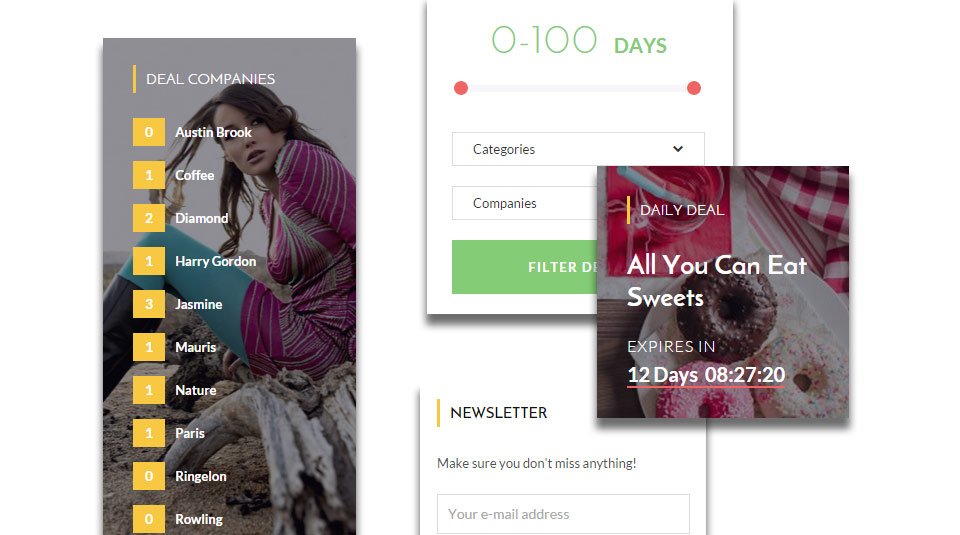

Reviews
There are no reviews yet.