Description
WooCommerce Photo Reviews
If you want to make customer reviews for WooCommerce more reliable in your store, WooCommerce Photo Reviews is what you are looking for. WooCommerce Photo Reviews is an ultimate review plugin for WooCommerce which helps you to send review reminder emails, allows customers to post reviews including product pictures, and send thank you emails with WooCommerce coupons to customers. Not only let customers post a review with pictures, and send a review reminder email, but you can also import reviews from AliExpress and Amazon, as well as export reviews
Important note:
The plugin supports displaying reviews being displayed by shortcodes on specific pages by using WP’s Conditional Tags.
To handle WP’s Conditional Tags, this plugin uses eval() which is very dangerous because it allows execution of arbitrary PHP code. Therefore, please only fill this field with proper conditional tags which are validated and/or provided by trusted developers.
ADD REVIEWS WITH PHOTOS ON WOOCOMMERCE WEBSITE
The plugin allows customers to post reviews including photos. This feature will help you to create social proof of your product and increase the conversion rate.
- Photo review: Post customer reviews for WooCommerce with photos and videos and shows it on the front end.
- Anchor link: Support the anchor link which redirects to the review form to leave a review when the customers click on the Review now button on the review reminder email or review filters.
- Maximum picture size: You can set a maximum picture size that customers can attach to their reviews.
- Maximum picture quantity: You can set a maximum number of photos that can be attached to a review.
- Sort reviews: You can select to sort reviews by the Newest or Oldest.
- Review Filter: This option filters customer reviews for WooCommerce by rating, containing pictures.
- GDPR compliance: The plugin will display a message and a checkbox at the review form that allows customers to agree to share the review on your page.
- Ajax pagination: This allows customers to move to the next reviews without reloading the page.
- Verified badge: Displays a verified badge on customer reviews for WooCommerce next to their name, the admin can customize the badge with text/sample/icon.
- Hide review author name: Displays the author name of the review with asterisks, which can be displayed as N**.
- Image caption: Allows review authors to add a caption to each review picture.
- Edit reviews: The admin can edit review text, rearrange or change review images.
- Helpful button: This option allows users to mark reviews as “helpful” or “unhelpful”. The result will be displayed on the front-end under each review.
- Additional fields on the review form: Create multiple optional fields and set values for those fields. Then customers can select these values when they leave a review. The Optional Fields option helps to provide more information about the product.
FRONT-END DESIGNS
The plugin provides many design options for you to change customer reviews for WooCommerce to fit your website interface.
- Front-end style: there are 2 front-end styles for you to select. The Grid style and the default style.
- Number of columns: select how many columns to display customer reviews for WooCommerce with the Grid style.
- Background color: This helps you to change the background color of the review section.
- Text color: You can change the color of the review text.
- Review date: Choose to display the review date on the front end.
- Display Review Tab first: In some cases, the product description tab is displayed as default instead of the review tab. This option helps to display the review tab as default.
- Review Rating Count: Display overall rating on the front-end.
- Full-size images: This allows customers to display review images full-size.
- Upload file button: Customize the upload file button on the review form.
- Custom CSS: You can add your own CSS code to change the front-end design as you want.
SHARE REVIEWS
Share reviews feature is an advanced feature which allows you to share the same reviews for a range of products in the same list.
REVIEW REMINDER EMAIL
You can set up email reminders to remind customers to leave reviews after they have purchased the product. The plugin will send a review reminder email to the customer, asking them to leave a review of the product. To encourage the customer to take pictures of the product and leave a review, the plugin will offer them a discount coupon.
- Set a schedule after the order change to specific statuses, the emails will be sent to remind for reviewing the product.
- Options to ignore sending review reminder emails to specific products/categories.
- Custom sender email address.
- Customize review reminder email templates: There are 2 types of the email template you can use to send review reminder emails, you will customize the review reminder email templates using the WooCommerce Email Template Customizer plugin or the original review reminder email template in the WooCommerce Photo Reviews plugin.
- Auto-login feature helps to log in to the website automatically when clicking from the Review now button on the review reminder email.
RESEND REVIEW REMINDER EMAIL
In case you sent a Review Reminder email to customers to ask for a review, but they have not left any yet, this feature would be helpful. It helps if you want to remind them of leaving reviews for the items they purchased, by resending the email in case they somehow did not leave one.
- Set up a schedule to resend reminder emails: Repeat send reminder emails after certain days, at certain hours.
- Customize the resend reminder email templates: There are 2 types of the email template you can use to resend review reminder emails, you will customize the resend review reminder email templates using the WooCommerce Email Template Customizer plugin or the original resend review reminder email template in the WooCommerce Photo Reviews plugin.
COUPON FOR REVIEWS
Coupons can be given to customers who have purchased and reviewed your products.
- Send coupon email: The plugin will send an email with a coupon whenever a review that matches the requirements is published.
- Multiple rules to receive a coupon: You can make rules to receive coupons, if a review is eligible a certain rule, the user/customer will receive a respective coupon.
- Conditions in each rule to receive a coupon: Set specific conditions in each rule to obtain a coupon.
- Registered-account email is required: Activate this setting if you want coupons to be sent only if the author’s email address is registered with an account.
- Upload required: Coupon will be offered only if the customer review contains photos or videos.
- Verified owner is required: Coupon will be offered only if the reviews are rated by purchased customers.
- Minimum required rating: Coupon will be offered only if the rating is equal or greater than this value.
- Required categories: Coupon will be offered only if the reviewed products in these categories.
- Exclude categories to give coupon: Coupon will not be offered for the reviewed products in these categories.
- Required products: In this field, coupons can only be received by reviewing the selected products. Leave blank to apply for all products
- Exclude products to give coupon: Reviewing the selected products will not receive coupons.
- Use existing coupons: The admin can select to send existing WooCommerce coupons as a prize.
- Auto-generate coupons: The admin can set to generate unique coupons and send them along with the coupon emails, with all WooCommerce Coupon settings.
- Configure coupon email: There are 2 types of the email template you can use: WooCommerce Email Template Customizer plugin or the original coupon email template of the WooCommerce Photo Reviews plugin.
MANUALLY ADD CUSTOMER REVIEWS FOR WOOCOMMERCE
The site administrators can add reviews manually.
- Select products to add a review manually.
- Add review information: Author, email, review title, content, rating, verified owner, review date, review images.
Reviews (0)
Only logged in customers who have purchased this product may leave a review.



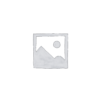


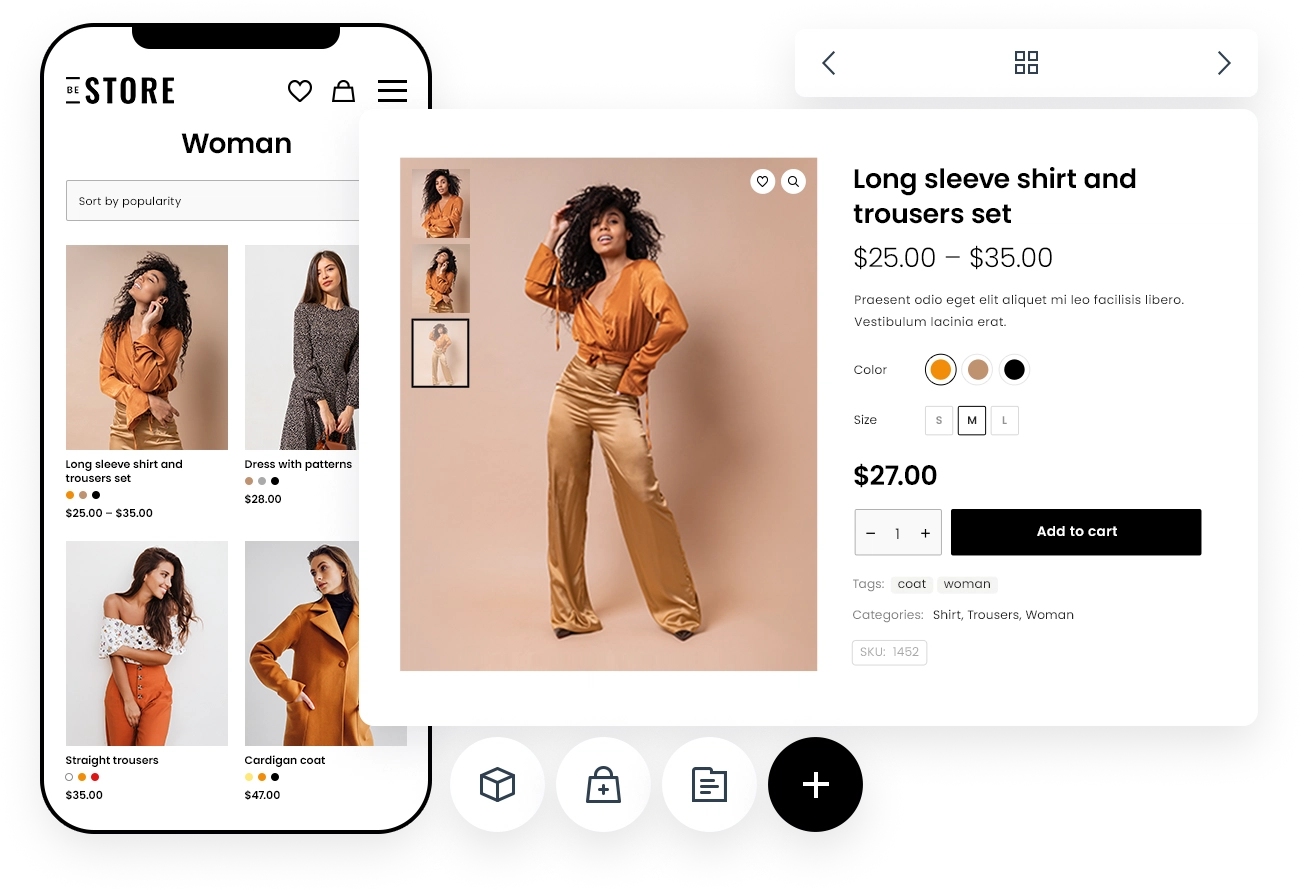

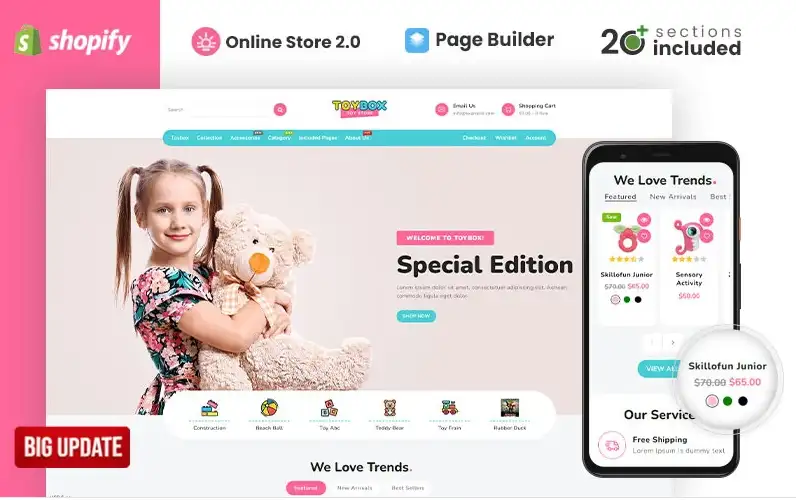

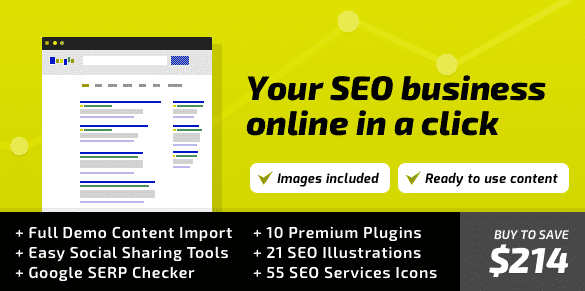

Reviews
There are no reviews yet.